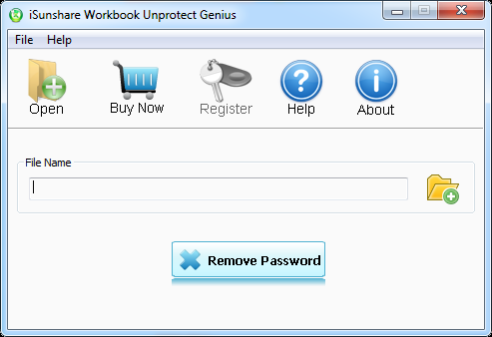iSunshare Workbook Unprotect Genius 2.1.20
Free Trial Version
Publisher Description
iSunshare Workbook Unprotect Genius, is a powerful and easy-to-use workbook unprotect software, which could help to unprotect excel workbook by easily removing forgotten protection password from Excel Workbook 97-2016, including sheet protection password, workbook protection password and modify password etc.
Key Features of iSunshare Workbook Unprotect Genius:
1. Remove excel workbook protection fast in one second.
2. Remove restrict editing on excel file without password.
3. Unprotect excel workbook and worksheet without password.
4. Support three kinds of excel file protection password removal, sheet protection password, workbook protection password and read-only password.
5. Support all of MS Excel Workbook or file, MS Excel 97/2000/2003/2007/2010/2013/2016.
6. Easy-to-use and safe. Only two simple steps are required and no data loss or damage.
7. Free and professional technical support. If you have any questions about the software or how to use it, please contact us.
8. Provide trial and full version. Trial version is free but only could add protected excel file, while full version could successffully remove Excel protection with one click.
About iSunshare Workbook Unprotect Genius
iSunshare Workbook Unprotect Genius is a free trial software published in the Password Managers list of programs, part of Security & Privacy.
This Password Managers program is available in English. It was last updated on 23 April, 2024. iSunshare Workbook Unprotect Genius is compatible with the following operating systems: Windows.
The company that develops iSunshare Workbook Unprotect Genius is iSunshare. The latest version released by its developer is 2.1.20.
The download we have available for iSunshare Workbook Unprotect Genius has a file size of 5.24 MB. Just click the green Download button above to start the downloading process. The program is listed on our website since 2016-11-20 and was downloaded 38 times. We have already checked if the download link is safe, however for your own protection we recommend that you scan the downloaded software with your antivirus. Your antivirus may detect the iSunshare Workbook Unprotect Genius as malware if the download link is broken.
How to install iSunshare Workbook Unprotect Genius on your Windows device:
- Click on the Download button on our website. This will start the download from the website of the developer.
- Once the iSunshare Workbook Unprotect Genius is downloaded click on it to start the setup process (assuming you are on a desktop computer).
- When the installation is finished you should be able to see and run the program.